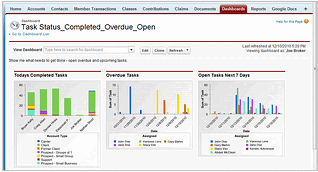The following are just 5 of the amazing things that insurance agents using BenefitsGuide are doing with their data. What are you doing with yours?
1) Use the data in your CRM to produce the client specific content that you need for each client renewal and new business opportunity.
With this single point of data entry you can create better content in less time.
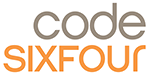 BenefitsGuide is integrated with Code SixFour which automates the creation of insightful content, analytics, data mining and more; think very sophisticated mail merge with high quality original content. Click Here To Learn How To Use The Data In Your CRM To Create Better Content In Less Time
BenefitsGuide is integrated with Code SixFour which automates the creation of insightful content, analytics, data mining and more; think very sophisticated mail merge with high quality original content. Click Here To Learn How To Use The Data In Your CRM To Create Better Content In Less Time
2) Use the data in your CRM to populate your commission accounting and reporting
Capture Plan Records, Producer Splits and Expected Broker Fee or Commission in your CRM and then use that information to fuel your commission accounting and reporting.
![]() BenefitsGuide has a strategic alliance with CommissionsDept. They are a commission tracking and reporting outsource service that focuses exclusively in the insurance vertical. Click Here To Learn How To Outsource Your Commission Accounting and Reporting
BenefitsGuide has a strategic alliance with CommissionsDept. They are a commission tracking and reporting outsource service that focuses exclusively in the insurance vertical. Click Here To Learn How To Outsource Your Commission Accounting and Reporting
3) Use the data in your CRM to populate proactive email communications to your clients and their employees
BenefitsGuide Member Transactions tool will actually reduce the number of incoming client service calls to your office while improving the service provided by proactively communicating information to your clients and their employees about:
- benefits
- forms needed for plan administration
- links to search provider networks
- information about value added services included on their plans
- when will they receive their ID card
 4) Use the data in your CRM to identify new business sales opportunities; i.e Medicare or Life Insurance
4) Use the data in your CRM to identify new business sales opportunities; i.e Medicare or Life Insurance
BenefitsGuide allows you to easily build list views and reports making it super easy to Identify those who are newly eligible for Medicare. This may or may not seem obvious but each application or client contact on the phone or email that is not documented properly in your CRM is a lead that you do not have once they age into Medicare.
Simply by virtue of using BenefitsGuide Member Transactions to manage your add, terms and changes, you are able to easily pull a report of all those people who may have recently gotten married, had a child, or purchased a new home because you can filter “Member Transactions” by “Transaction Type” to find those with "Enroll a Dependent" because if you are enrolling a dependent, then you either had a kid or "Change of Address" when you maybe just bought a home.
Click Here To Learn How To Use The Data In Your CRM To Identify New Business Opportunities
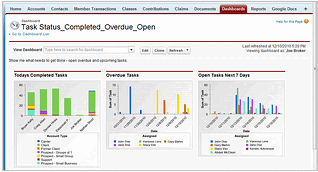 5) Use the data in your CRM to manage your operations of sales and service - 2 quick examples
5) Use the data in your CRM to manage your operations of sales and service - 2 quick examples
- Stewardship Reporting - Using the Activity History in your CRM to produce Activity History reports by Client and then by CSR or by Category or any other field.
- Workflow Status Reporting - At a glance you can view the real time status of your Renewals or any of your business operations. Click Here To Learn How To Use Reports and Dashboard Analytics To Manage Your Business Operations

 4) Use the data in your CRM to identify new business sales opportunities; i.e Medicare or Life Insurance
4) Use the data in your CRM to identify new business sales opportunities; i.e Medicare or Life Insurance